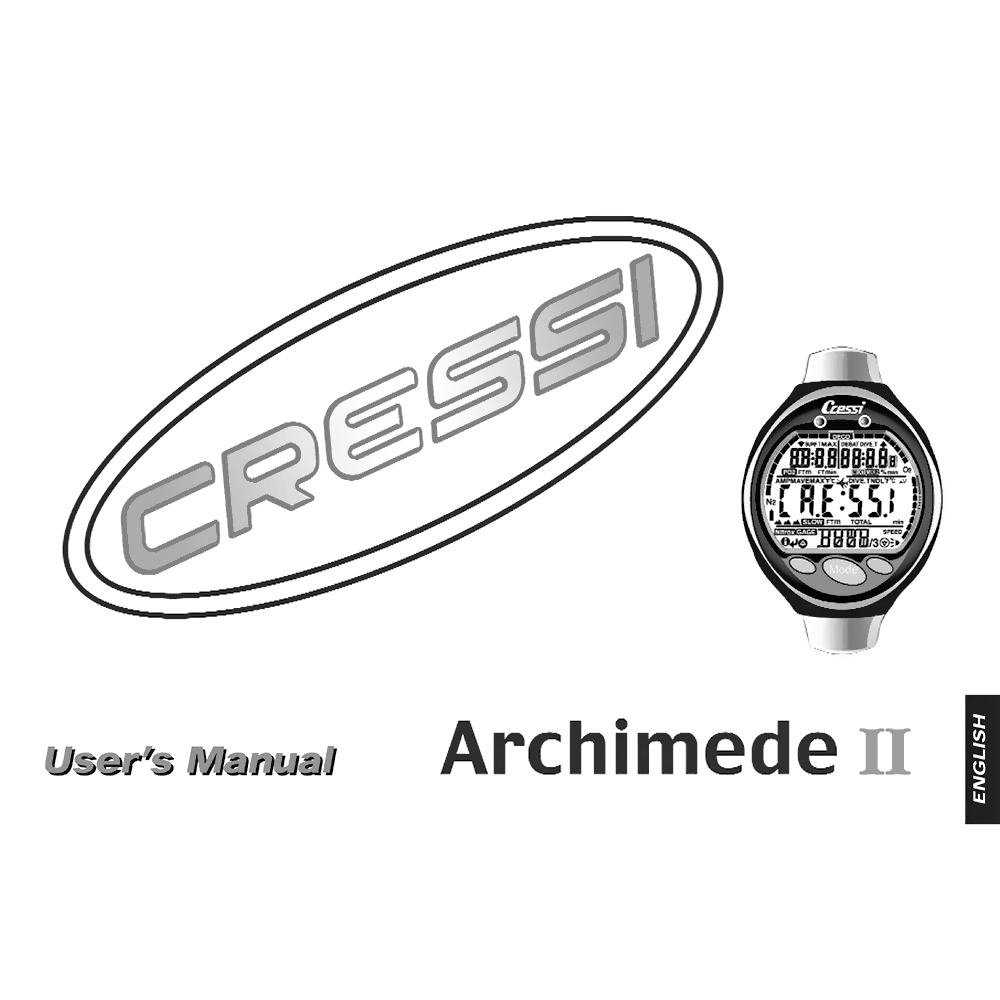Cressi Archimede II Dive Computer User’s Manual
Download PDF user manual for Cressi Sub ARCHIMEDE II Dive Computer (EN|DE|FR|ES|IT|PT-BR) 42 pages 2008 zip
Description
This PDF instruction manual is for the Cressi ARCHIMEDE II dive computer.
About the Item
Cressi ARCHIMEDE II Dive Computer
The Archimedes II computer is a multifunctional instrument for sport diving. It will supply information on depth, dive times, decompression status, ascent rate, and surfaces interval time between dives. Nitrogen absorption and release is continuously processed by it’s sophisticated software.
Information is displayed in large characters on the Archimedes II’s User Friendly Display System (UFD). This system allows for easy and direct dialogue between the diver and the computer, ensuring a clear understanding of all the data needed at any given time.
Additionally, the computer is equipped with a watch and calendar, a multifunctional dive memory (logbook), and a dive simulator.
The Archimedes II’s mathematical model can make saturation and de-saturation computations of dives carried out with air, and with up to two different nitrox mixtures. These may be selected during the dive itself.
Archimedes II Cressi-sub underwater computer may be connected to a compatible PC, by means of a Cressi-sub interface (accessory) and its related software Cressi PC Logbook (accessory).
Please note that it is very important to read and understand the users guide and the operation of the Archimedes II.
In order to understand all the computer’s functions and their meaning, the guide is divided into five main chapters, dealing with every possible situation:
1. Introduction and safety measures
2. Before diving
3. While diving
4. On surface after diving
5. Care and maintenance
Document(s) available
(PDF) USER’S MANUAL
Available languages
ENGLISH (EN) | ESPAÑOL (ES) | FRANÇAIS (FR) | DEUTSCH (DE) | ITALIANO (IT) | PORTUGUÊS BRASILEIRO (PT-BR)
SUMMARY OF CONTENTS
1. INTRODUCTION
1.1. Main specifications
1.2. Safety measures
1.2.1. Definitions of danger, warning and note
1.2.2. General recommendations and safety measures
1.3. Introduction
2. BEFORE DIVING
2.1. UFDS display and controls
2.2. On surface, before diving
2.3. Parameters setting
2.3.1. Dive program parameters setting
2.3.2. Dive planning
2.3.3. Rapid visualisation of set data
2.4. GAGE program parameters setting (depthometer/timer)
2.5. Instrument general setting
2.5.1. Maximum depth alarm
2.5.2. Date and time adjustment
2.5.3. Units of measure setting
3. WHILE DIVING: PROGRAM DIVE
3.1. Air dive
3.2. Nitrox mixtures dive
3.2.1. Before a Nitrox dive
3.3. Nitrox parameters setting
3.3.1. PO2 partial pressure setting
3.3.2. Nitrox mixture/s oxygen fraction F02 setting
3.3.3. Mixture changing while diving
3.3.4 CNS toxicity display
3.3.5. PO2 alarm
3.4. Curve dive
3.4.1. Ascent rate
3.4.2. Safety Stop
3.4.3. Decompression forewarning
3.5. Decompression dive
3.5.1 Omitted decompression stage alarm
3.6. GAGE program (depthometer/timer)
4. ON SURFACE AFTER A DIVE
4.1. Data processing
4.1.1. Surface interval
4.1.2. Logbook
4.1.3. Dive historic memory
4.1.4. Dive profile
4.1.5. Data PC transfer: compatible PC interface
4.1.6. Instrument reset
4.2. Simulator
4.2.1. Dive simulator
4.2.2. Surface interval dive simulator
5. CARE AND MAINTENANCE
5.1. Battery replacement
6. TECHNICAL SPECIFICATIONS
6.1. No decompression limits by the first dive in a series
6.1.1. Tables
7. WARRANTY
Why download the Manual?
This instruction manual provides all the information from CRESSI SUB about the ARCHIMEDE II dive domputer, as detailed in the table of contents. Reading it completely will address most questions you might have. You can download and save it for offline use, including viewing it on your device or printing it for your convenience if you prefer a paper version.
How to download the Manual?
Download it by clicking the button below
Helped you out?
Glad to hear that. It would be awesome if you could . . .