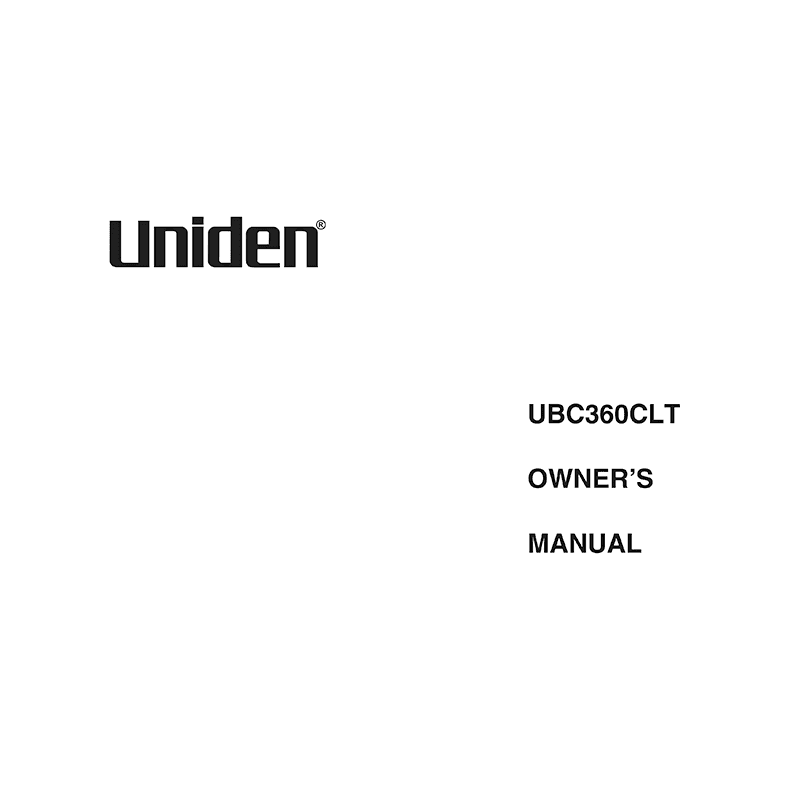Uniden UBC360CLT Radio Scanner Owner’s Manual
Download PDF user manual for Uniden Bearcat UBC360CLT 300-channel Desktop Radio Scanner (EN) 32 pages UBZZ01355ZZ(0) 2008 zip
Description
This PDF user manual is for the Uniden Bearcat UBC360CLT radio scanner.
About the Item
Uniden Bearcat UBC360CLT 300-channel Desktop Radio Scanner
Your scanner radio is a multi-featured conventional channel scanner.
You can easily enter and store frequencies for police, fire/emergency, marine, air, amateur, and other radio services into 300 channels distributed over ten banks. Use your scanner to monitor:
– Police and fire departments (including rescue and paramedics)
– Business/industrial radio
– Motion picture and press relay
– Aircraft
– Auto racing frequencies
– Utilities
– Land transportation frequencies such as trucking firms, buses, taxis, tow trucks, and railroads
– Marine and amateur (ham radio) bands
– Many more in the 25-88MHz, 108-137MHz, 137-174MHz, 406-512 and 806-960MHz ranges
– AM/FM radio
Document(s) available
(PDF) OWNER’S MANUAL
Available languages
ENGLISH (EN)
SUMMARY OF CONTENTS
– Precautions
– Unpacking Your Scanner
– Introduction
– Setting Up The Scanner
– Using the Alarm Clock
– Listening to AM/FM Channels
– Using the Scanner Memories
– Searching for Active Frequencies
– Select Step Operation
– Care and Maintenance
– Technical Specifications
Why download the Manual?
This owner’s manual provides all the information from UNIDEN about the Bearcat UBC360CLT scanner, as detailed in the table of contents. Reading it completely will address most questions you might have. You can download and save it for offline use, including viewing it on your device or printing it for your convenience if you prefer a paper version.
How to download the Manual?
Download it by clicking the button below
Helped you out?
Glad to hear that. It would be awesome if you could . . .